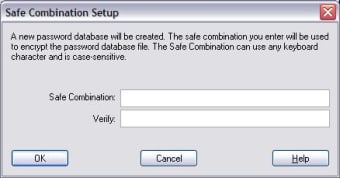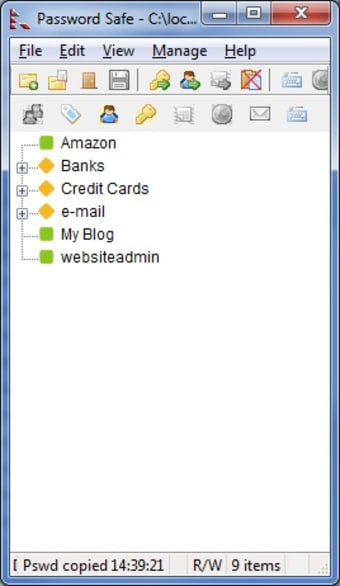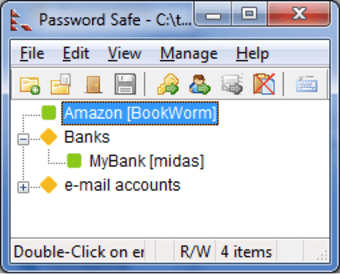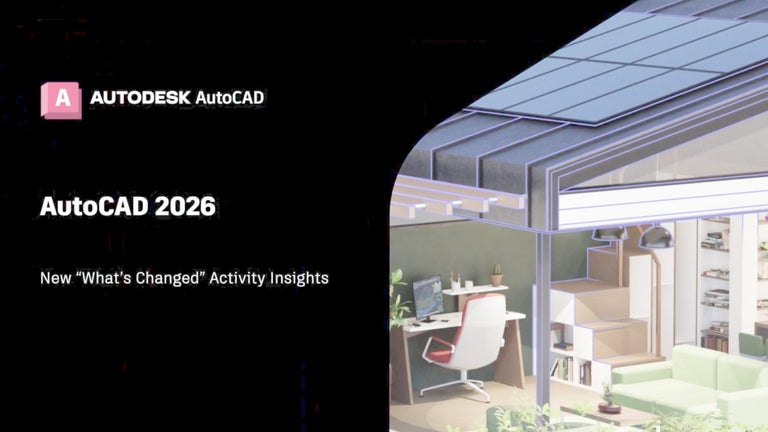Free, comprehensive password manager
Password Safe is a free security app that will help keep your passwords safe, secure and easily managed. Password Safe works by creating a virtual safe in which you can store your passwords.When you need one, you open the safe and copy the password, closing it again when you have finished. You can create as many safes as you need, which is perfect for keeping various aspects of your life perfectly compartmentalized.
One of Password Safe's major benefits is its clear layout and comprehensive options - a good combination.You create your safe and add as many passwords as you need. The configuration options are as comprehensive as any we've seen here at Softonic, with all the usual suspects - virtual keyboard, import/export options, hotkeys, password policy options and security parameters.
Password Safe is a comfortable program to use, but only experience will tell if the safe format is the best for you. Although it's comfortable, we didn't like Password Safe quite as much as other apps like BlackBox, but you might find that it is the perfect password manager for you - it's certainly in with a very good chance.
Changes
User can now add a database name and description via the Properties diaolg Allow filters to match on rules based on the password's length Shift + "left mouse button 'Double-Click'" now configurable for user. The default is copy the username to the clipboard Preferences stored in the database are shown in blue in the Options dialogs